This is a small software to share your Arduino files without giving original source code.
Consider this situation:
You have designed an Arduino-based project and sold it to your clients. Now you want to update the program in the microcontroller to fix some bugs (or to modify some features) of the project.
With the help of this software, you can share an encrypted version of your Arduino program with others.
They can upload the project code into their hardware using the encrypted file created by you with this software without knowing the original source code.
Sharing your actual source code with clients is not a good idea. Especially if it is a confidential project.
Also, if you are using many libraries, your users also want to install the required libraries to compile the program.
Ofcourse you can share compiled HEX files, but Arduino IDE stores the HEX files in temporary folders, so it is not easy to find them always.
Our software automatically detects your project-compiled file and encrypts it with a password. So, the security level of your code will be higher. With this same software, you can burn the code into the various Arduino boards (Arduino UNO, Arduino MEGA, Arduino nano). We will add other boards in the next versions.
- You can encrypt your Hex code with a password.
- No need to install Arduino ide for programming. This software is capable of burning into the microcontroller.
- No need to install any libraries.
- Help to protect your source code
- It’s a free program, so you can use and distribute this program without any charges.
How to encrypt Arduino Project
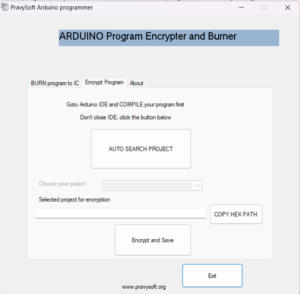
Please follow these steps to encrypt your Arduino program
- Open Arduino IDE and compile your project (Remove all code errors if any)
- Without closing Arduino IDE, open our software and select Encrypt Program tab.
- Click on the Auto search project button.
- You can see the active list of Arduino projects in the Combobox
- Select the project file you want to encrypt
- Click Encrypt and Save button. It will ask for an encryption password, enter it.
- Finally, it will generate a file with a .pra extension. You can share it with your customers.
Note: You can also Copy the HEX file path of your project to share the HEX file of your project.
It can be used to find the HEX file path of your Arduino program for proteus simulations.
When you click on the Copy HEXPath button the HEX file path will be saved into the clipboard.
So you can paste it anywhere.
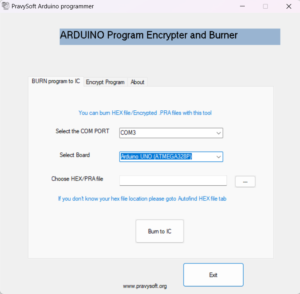

How to burn the encrypted file into Arduino hardware
Follow these steps
- Connect your computer and your project
- Open our software and Goto Burn Program to IC Tab
- Select the COM port (Please look Device manager>port, if you don’t know which port number you want)
- You can upload HEX or PRA (Encrypted) files. Click the Browse button and select your file
- If you are chosen PRA file, the software will ask the encryption password also, please give that password too
- Click Burn to IC

If you want any help, you can contact [email protected]
Product description
Name: PravySoft Arduino Program Encrypter and Burner
Supports: Arduino UNO, Nano, Mega
Version no: 2.1
Updated on :07/01/2021
Created by: Dr Praveen Thappily
Licence: Freeware
Blog: https://pravysoft.org/blog/2021/01/07/arduino-program-encrypter-and-burner/
Download link: https://pravysoft.org/downloads/pravysoft_PROG.exe

roy
August 24, 2021Hi,
Does it work also with esp32?
And also question about the security, if someone rellay want to decode and get the code, does he can?
Of course let’s assume i made encode with password
admin
October 9, 2021No it will not work for esp series boards. We will update a new version for ESP series boards soon!!