Are you exploring modern web development tools to build a stunning website for your business or personal projects? Combining Astro, a cutting-edge static site generator, with Tailwind CSS, a utility-first CSS framework, creates an efficient and visually appealing website.
At PravySoft, a leading training company in Calicut, Kerala, we emphasize hands-on learning in web development. This blog post will guide you through creating an Astro website styled with Tailwind CSS, perfect for learners and professionals.
Building SEO-Friendly Astro Website with Tailwind CSS: A Step-by-Step Guide
Are you exploring modern web development tools to build a stunning website for your business or personal projects? Combining Astro, a cutting-edge static site generator, with Tailwind CSS, a utility-first CSS framework, creates an efficient and visually appealing website.
At PravySoft, a leading training company in Calicut, Kerala, we emphasize hands-on learning in web development. This blog post will guide you through creating an Astro website styled with Tailwind CSS, perfect for learners and professionals.
Why Astro and Tailwind CSS?
Astro is a fast, lightweight framework perfect for static and dynamic content websites. With its unique ability to reduce JavaScript on the client side, Astro is a go-to solution for performance-driven websites.
Tailwind CSS, on the other hand, empowers developers with pre-designed utilities, enabling rapid prototyping and consistent designs.
Together, they make building responsive, SEO-friendly websites a breeze.
Steps to Create Your Astro Website with Tailwind CSS
1. Setting Up Astro
Start by creating a new Astro project:
npm create astro@latest
Follow the interactive prompts to initialize your project. Once done, navigate to the project directory:
cd my-astro-website
Install necessary dependencies:
npm install
2. Integrating Tailwind CSS
To add Tailwind CSS to your Astro project:
- Install Tailwind and its dependencies:
npm install -D tailwindcss postcss autoprefixer - Initialize Tailwind:
npx tailwindcss init - Configure Tailwind for Astro in
tailwind.config.js:content: ['./src/**/*.{astro,html,js,jsx,ts,tsx}'], - Add the Tailwind directives in your CSS file (e.g.,
src/styles/global.css):@tailwind base; @tailwind components; @tailwind utilities; - Import your global CSS file in
src/layouts/BaseLayout.astro:<link rel="stylesheet" href="/src/styles/global.css" />
3. Creating Pages and Components
Astro’s file-based routing makes it easy to add pages. Create a new page under src/pages like index.astro and add your content:
---
import Layout from '../layouts/BaseLayout.astro';
---
<Layout>
<h1 class="text-3xl font-bold">Welcome to PravySoft</h1>
<p>Your gateway to modern web development in Calicut, Kerala.</p>
</Layout>
4. Optimizing for SEO
SEO is crucial for ranking your website higher on search engines. Here’s how:
- Use meaningful meta tags:
<head> <title>Build Astro Websites with Tailwind CSS | PravySoft</title> <meta name="description" content="Learn how to create stunning websites using Astro and Tailwind CSS with this guide by PravySoft, Calicut's top training company." /> </head> - Optimize image alt tags and filenames.
- Ensure fast load times by keeping JavaScript lightweight.
5. Deploying Your Astro Website
Astro supports deployment on platforms like Netlify, Vercel, and AWS. To build and deploy:
npm run build
Deploy the output in the dist folder to your preferred hosting platform.
Why Choose PravySoft for Web Development Training?
At PravySoft, we specialize in hands-on training on modern frameworks like Astro and Tailwind CSS. Based in Calicut, Kerala, we offer:
- Expert-led courses tailored for beginners and advanced learners.
- Real-world project training.
- A collaborative environment that nurtures innovation.
Start building your SEO-friendly Astro website with Tailwind CSS today! For more guidance, connect with PravySoft, the trusted name in web development training in Calicut, Kerala.
Ready to Learn?
Reach out to us at PravySoft to kickstart your web development journey!
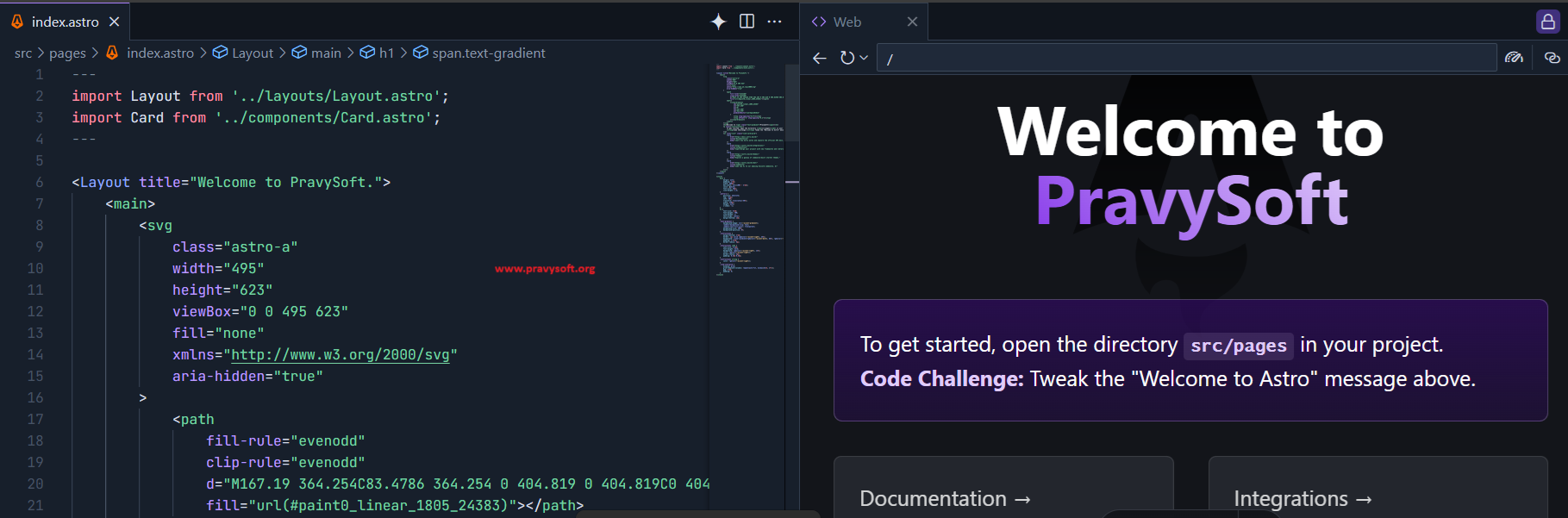
PravySoft Admin
November 28, 2024For web development training in calicut (Kozhikode), Please contact PravySoft customer care, by whatsapp +91 7012270499